There is an old saying that “You can’t manage what you can’t measure” and it certainly suits to online marketing, because if there is no tracking in place then it becomes nearly impossible to separate the useful or performing campaigns from those which are just spending money. As we know not all the marketing campaigns could be profitable. Therefore, you need a system to measure the campaign’s conversions and determine the ROI. Google Analytics (GA) is one of the best tools which could be used for monitoring the online activity of the website visitors in order to fulfill the above mentioned aims. So let’s understand the process of Tracking Conversions with Google Analytics.
Many people assume that the analytics is the thing which is something they will able to interpret easily if only they are a PPC Expert . However, this is not true, as we are here in this article to tell you that the analyzing of your website encompasses a data which you don’t have to be scary about and which is also not so much confusing for you. Thanks to the some of the free and the premium tools which help you in gaining the relevant insights and analyze that what efforts or the things are working and what is not and you will know while reading further that it is actually quite effortless. Before we dig into the details about How to Track Your Conversions, we first need to understand what is a conversion and what are the Goals in GA?
What Are Conversions?
A Conversion can be defined as:
- Conversion is a point at which a user or visitor of the website "takes a desired action". In other words, it can be defined as, "Conversion is simply getting visitors to respond to your Call-to-actions or CTAs".
This conversion could be through the filling out of a form or by completing the purchase of something or by simply showing any kind of engagement with your website. Now let’s talk about goals in Google Analytics.
What Are The Goals In Google Analytics?
The goals in the Google Analytics are the things that allow you to track the conversions for the specific users which will interact with your website in some or the other way. The user’s interactions could be anything like: submissions of form or the clicks on the buttons or downloads of the e-books and many more. So, whenever the visitor will perform the specific action that you have defined/mentioned as your goal will be recorded in the analytics as a conversion.
In Google Analytics you can track many different types of goals or conversions. For example, you can trigger a goal that could be based on the number of minutes for which a visitor stayed on your website or you can set it as how many of your site’s pages she visits? One of the most important conversion goals which almost every business set up, are "Destination Goals."
A Destination Goal tracks the visitors when they visit on an individual or specified page on your website. For example, if you want to track visitors who complete a contact form then you can set a Destination Goal with the thank you page of the form as the destination. Therefore, whenever someone will complete the form and reaches that particular “thank you” page then Google Analytics will track that activity and will show you the source of the traffic, such as SEO, email marketing, Adwords or the like.
Goals automatically track the number of the leads which have generated from all of your digital marketing channels. And if you can follow your leads through to the sale then it is easier to calculate your ROI per marketing channel. So, will you also be interested in tracking your conversions with the help of the Google analytics? I can understand that as a newcomer in GA you might not know where you need to start as Google analytics can be intimidating for a new person but truly it will not be complicated if you do it in the right way. All you need is to get started doing the things from the basics. In this post, we will also share our knowledge about how to track conversions in Google analytics.
How to Track Conversion in Google Analytics
If you are already using the GA tool for conversion tracking then you just need to define the goal as well as a specific URL that will help you to reveal the source of the particular click.
Let’s Explore…
1. Define Your Goals
If your goals aren’t set up already then first of all you will need to create the goals in the Google Analytics for the conversions which you want to track as per your requirement.
For Instance, if you have an e-commerce website, then you will obviously want to track the checkouts happening at the shopping carts. Therefore, if you want this thing to track then you can easily do this by creating a goal that will count the visits on your particular URL of the order. Here the conversion tracking page will be the confirmation page that the customer will see when they will complete their order.
2. Build The Tracking URL
In the next step you will need to create a tracking URL which will make it easy for you to analyze that how much of traffic came from which page or source and for building the tracking URL the all you need is to use the Google Analytics URL builder and then to tag those URLs with the help of the custom campaigns by tracking the parameters. There what you need to do is to simply fill out the forms by inserting the URL of your landing pages along with the rest of the campaign details and you will be able to generate the tracking URL which will help you in tracking conversion in Google Analytics.
3. Use Your Tracking URL
Now in this final step, you have to use that new tracking URL in your campaign in the place of your standard URL. By doing this the Google Analytics will assume that anybody who will visit the website and click on that particular URL is a conversion for you and then it will automatically attribute any action which the visitor will take to this particular URL as well as in the campaign the URL is mentioned in.
Conclusion
The more time you will spent on the setting up of your goal tracking into your Google Analytics tool the better investment it will be considered. With the help of this guide, you will be able to start easily and be able to set up some of the basic Google Analytics Conversion trackings within just a few minutes. Now you will also be able to tackle the more difficult issues of your website’s revenue trackings.