Begin with Business manager Account: If you don’t have any corporate account yet, you need a business manager account to begin with. Just log on to your URL and its easy to create your Facebook Business Manager Ac.(on https://business.facebook.com/)
Once created, you can see your registered Business account under the Business manager heading.
1. Add promoted Page to Business manager Account. Its strong yet simple to start your marketing and sales by just adding the page of your business interest to Business Manager under Settings. Go to People and Assets and click Pages.

2. Then click “add” and paste the Facebook page URL for the same. Press the ADD PAGE button!
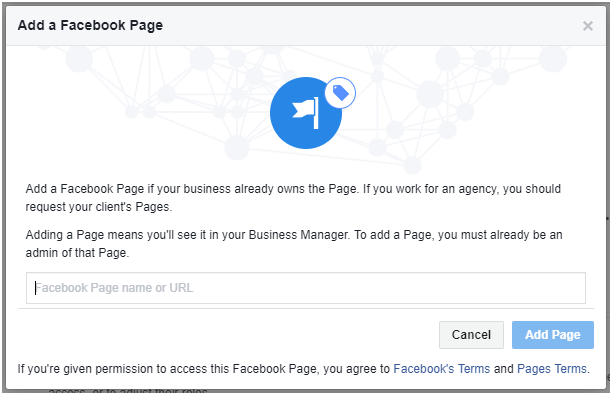
3. Go to People and Assets and click on Ad Accounts. Click Add and then Add an Ad Account. Add your manager account ID located from “Manage Ads“ inFacebook.
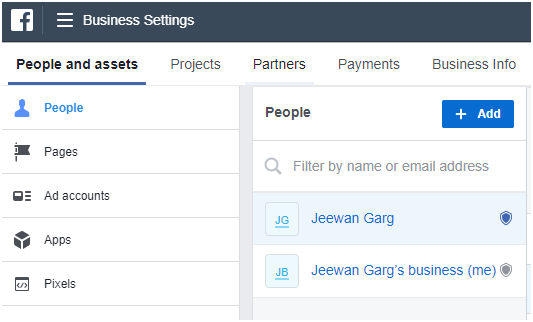
4. In Business Settings, click People and locate “Ad Accounts.” Go to Assign Assets and Ad Account.
5. Then click on Add Button And put the Email ID of which you want to give Excess of your Business manager Account: Now you must give excess of your business manager account to your registered E mail. For that, click on Add Button and put that email.
6. Then Select admin Panel: Locate Admin Panel
7. Choose the page then Skip all steps. Select the page and ignore rest pages.
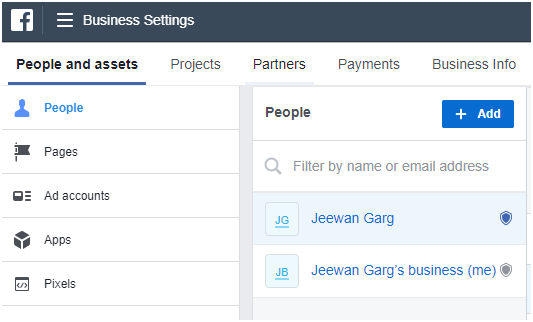
8. As you know your Ads manager Account ID, send your Ads Manager Account ID.
9. Here you are to get the notification! Accept the request of Facebook Manager account and its complete.
Should you have any queries, just Contact Us and let us know if you have any problems.