Google has always rolled out with several ways to improve the mobile conversion rate and to get more searchers to turn into conversions on mobile.
For that, Google has looked for some creative solutions in the past that provide the users with new ways to convert without visiting a mobile website.
For instance, "call extensions" that allows users to call a business directly from their mobiles. Moreover, the call-only ads, and message a business with message extensions & more.
However, now Google has announced a new ad extension that is designed to help the mobile users to convert and provide their contact information without ever leaving the SERP and that is called as the "lead form extensions".
The beta for lead form extensions has been rolled out to advertisers and we’re sharing everything that you need to know about this new ad extension.
“Lead from ad extension” is specifically taken out for the advertisers who are looking to capture leads from their text ad campaigns. Let’s find out about it more...
What the lead form extensions actually are?
Google lead form extensions will be shown below your search ad on the mobile and tablet devices that will allow a user to provide their contact information directly through your ad on the search engine results.
With this user will have no need to visit your mobile website to convert, in fact it is that easy that the searcher is signed into his Google account, then he’ll reach to a Google-hosted form that has already been pre-populated with his contact details and he’ll able to convert immediately with one click.
That means the Google’s new lead form extensions will help users convert faster and easier! Moreover, like all the other ad extensions, you will be only paying when a user clicks on your lead form extension.
Also, your lead form extension isn’t guaranteed to show all the time and it is more likely to show in top positions.
How to create lead form extension?
For creating a lead form extension, you’ll first need to dive into a search campaign within Google Ads. From there, you’ll visit the "Ads and Extensions" tab, click on the "Extensions" tab on the top bar, then click on the blue "+" and you’ll get this drop down, with "Lead form extension". Please refer the following image...
Next, you’ll be creating the lead form that users will see after clicking on your lead form extension. This lead form provides you an opportunity to choose the information that you want to collect from searchers through this form.
- Business name: This will appear at the top of the form and allows you to write 30 characters only.
- Headline: Just below your business name, you use your headline that will serve as your primary CTA (call to action) on the form. This will also in less than 30 characters.
- Description: Description will make up the body of the content on your form where you’ll provide additional context and detail about your offer and values to searchers in the description. It allows you to add 200 characters.
​Moreover, most importantly you’ll also need to provide a link of your company’s privacy policy to be compliant with Google.
And in addition to this, you’ll have the option to include a background image that will appear behind the lead form.
Submission Message:
Once you’re done with your lead form, you can create a submission message for your lead form extension. The submission message is what users will see after they submit their contact information.
- Description: The description of this submission form id the content for this page within 200 characters. While creating this message, you need to make sure to thank your new leads and set their expectations for what they can expect next from your end. Thereafter, you can also include a CTA (call-to-action), if you include a call to action then make sure to prompt the users to continue through to your website.
- Call-to-action: As we discussed in above point, this is an optional feature. You can choose to include here a link to visit your site or to download something from your website.
Where to get the data of these leads?
As you must already know that the users who interact with your lead form extension, you can collect their contact information and obviously you’ll want to follow up with these fresh leads as soon as possible in order to close the deal.
However, Google provides you two options to reach these customers who have submitted via lead form extensions.
1. Download your leads as a CSV: Below your lead form extension in Google Ads, there is a blue link to “download leads”. There you can download the contact information from each lead form extension.
Please Note: You’ll need to download these leads at least once in a week because Google will only store these leads for 30 days.
2. Get leads directly in your CRM: Yes, you can directly feed these new leads into CRM for that you’ll need to add a webhook URL and key to your lead form extension. Once it will be integrated, it will allow you to send test data to view testing states and results. Then, confirm within your CRM that you have received the test data and in the correct format.
However, you may witness some difference between the number of conversions that you get in your Google Ads’ interface and the actual leads report downloaded from the lead from extensions and you may think that your conversion code isn’t in place. But, this is not the case but the theory behind it is something different.
In the following section, I am going to discuss about why this difference in conversions and actual leads happens.
Don’t get confused with the difference between conversions and actual numbers of Forms filled...
The difference occurs because the Google Ads interface shows the conversion for the people who clicked on the lead form extension, no matter they filled the form or not whereas the report that you downloaded from lead form extension will show the leads that actually provided you with their details by filling up the form.
Let’s take an example, someone clicked on your ads’ lead form extension but he went to your landing page and left. In that case it will be shown as the conversion in Google Adwords interface but your lead form extension report (Excel or CRM Repot) won’t count it as a lead.
So, now the question is, how would you know the actual number of leads from Google Ads interface. There is a way, you can go in ads & extensions>extensions>segments>click-type. By clicking on the click type, you’ll get a clear idea about the action performed by visitors on your Google Ads campaign i.e. whether he clicked on the title, or visited your web page or actually filled up the form. You can get a clear idea of it in the following image.
Why should you take care of this Lead Form Extension?
These new lead form extensions are here to provide the users with a revolutionary new solution that will also help the advertisers convert more mobile searchers. So, you should make sure to add these extensions to your Google Ad campaigns and then adjust your mobile bids for making the most of this new mobile ad extension.