PPC reporting is an essential tool to measure the success of your business as well as your AdWords efforts and if you are not measuring your PPC in Google Analytics that means you’re missing the opportunity of making more money. But if you combine your PPC with the additional measurement tools in Google Analytics then it will lead you to a clearer picture of the people behind your conversions, a smarter goal tracking and better insight into the full value of your campaigns. Now let us discuss about the ways in which you can use Google Analytics for PPC.
1. Ensure linking of AdWords and Analytics Accounts:
This may seem an easy step but at the same time but it can be proved an easy to forget step also, because many times people forget to go into the account’s settings and turn on this feature. Sometimes this feature is automatically turned on but you should make sure that it is on. It can be made further easier using auto-tagging in AdWords, because with Auto Tagging linking the account with Google Analytics ensure to offer the best quality AdWords data in Google Analytics.

Once you have linked both these accounts you will be able to see some metrics like pages per visit, average visit duration, number or percentage of the new visits and bounce rate within your AdWords interface. But please note that only linking your account doesn’t automatically bring the columns of this data into your Google Ads interface but you need to do further to get an accurate data metrics into the AdWords account.
2. Bring in your Google Analytics metrics into AdWords:
The dashboard of Google AdWords is great for providing users with the information of which part of your PPC campaigns are converting and which are not. But it is possible only when you have a ton of conversion data, but unless the lot of data it is difficult to identify the right direction of the AdWords account.
This is the place where the benefits of the linking of both accounts come into existence, as you can get some kind of data metrics like pages per session, bounce rate data, average session duration, the percentage of people who are new to your website. You can see these data metrics in AdWords by going to columns on your dashboard, and then by selecting Google Analytics.

Further you can use these data metrics for evaluating your keywords on a micro-conversion basis as among these keywords, you can see for the keywords on which more people visit the pages and stay on the site longer, and for which keywords return on ad spend (conv. Value / cost) is higher.
But the question is how you will use these metrics to evaluate the keywords, let us discuss it. If you find some keywords which have consistently high bounce rates so make sure to keep the bidding low that means you must ensure that you are bidding high on the right keywords. After analyzing the keywords and by adding the right relevant keywords make sure that you send that traffic to the best possible landing page of your website.
In some cases you will be noticing that the session durations are long but still you are not able to get the conversion that means there are chances that you traffic is relevant but could be having trouble completing the full conversion process. So if this is the case the conversion rate optimization will help you improve the results rather than changing your traffic.
3. Understand the difference in Google Analytics & AdWords count conversions:
Many people get amazed that why they are getting difference in the conversions that are shown in AdWords reports versus the conversions that are shown in Google Analytics Reports. The reason behind this difference lies in the different attribution models these platforms use.
Google AdWords uses different attribution model like “Linear Model”, “Time Decay Model”, “Position Based Model”, “First Click Model” & “Data Driven Attribution Model”. Every business has different marketing objectives and the different attribution models have been tailored to those specific goals. And the count conversion data differs according to the attribution model selected according to the business need.

But if we talk about Google Analytics, it uses the last non-direct click model. When you look at an AdWords Report in Google Analytics, the conversions which you see assigned with 100% of the conversion to the last ad is when someone clicked through some other channel and that wasn’t a direct visit to the website.
For instance, if someone has clicked on an ad but he/she later converted on a direct visit to the website then Analytics would credit AdWords with the conversion. But in case someone clicked on an ad and converted on an organic visit or by some other source then Analytics would attribute/assign the conversion to the latter.
In other cases where you are getting a larger difference between the conversions of Analytics and AdWords there could be scenario that there are some points where your ads are introducing your products/services to the people but other sources are closing.
4. Measure your PPC efforts by creating Goals in Analytics :
You will definitely want to be sure that you have clear goals aligned with your conversions e.g. sales is your goal if you are selling some kind of products or your goal could be form submissions and getting phone calls in case you are focused on getting more leads. For creating these goals you need to go to the Admin tab in your Google Analytics account and then select Goals under the View tab that will enable you to add a new Goal.
Google Analytics provides you a lot of preset options, when you start setting up your goal. But you should prefer creating custom goal instead of choosing the present names. There are a few types of goals you can choose from:
1. Destination goal
2. Event goal
3. Duration
4. Pages or screens / session

Although, each of these goals is here to serve its own and specific purpose but destination goal is especially more versatile. So let’s discuss how to create one of those.
Once you will select Custom > Destination as your goal type then you will get a no. of options for how you define a goal completion, that encompasses of “Begins With”, “Equals to” & “Regular Expression”.
“Equals to” is the simplest let’s understand it. A goal completion will be triggered anytime someone arrives on a webpage that is “Equals to” whatever you have defined there. For instance, if you have pages with similar name structures of “/checkout”, but you want to track only the people who complete the whole checkout process, this is the case you will definitely use equals to “/checkout/confirmation” rather than just using that begins with “/checkout”.
In Regular Expressions you can use some formulas that can give you even more control of the URLs that you have defined in your goal.

The things to keep in mind while setting up your goals, that measure macro-conversions like leads and sales for sure but don’t forget the micro conversions. By doing this you make people tend to complete the macro conversion more often whenever they visit a certain page of the website or to browse the website for a certain amount of time or most probably to view a key page. You can add these as goals in Google Analytics to create leading indicators for yourself to identify if your campaigns are heading in the right direction or not.
5. Use UTM tags to measure visits from different sources other than AdWords:
There may be cases where you will be seeing big differences in the number of clicks you are getting in Facebook and the number of users you are seeing in Google Analytics, this is because you have not applied the UTM tags to your URLs. That leads into the wrong attribution of the visits. In simple words it can be said that Google Analytics may actually taking these as direct visits and the PPC clicks that you earned after a hard work may go even unnoticed.
Some other sources like Bing also use a good auto-tagging feature just like Google AdWords, but still it is prescribed that you use UTM tags to ensure that you are properly measuring visits from other channels rather than from AdWords. But please note that don’t use UTM tags to measure visits within your website as using internal UTM tags can sometimes override the original source of a visitor. For instance, if you’ve tagged a banner on your site but someone who actually came from Facebook now looks like they came from utm_source=banner. Ultimately this can cause mislead of the conversion sources, so you better avoid measuring visits within the website.
6. Use events instead of UTM tags to measure actions within your website:
As we have discussed in the above point it is not advisable to use UTM tags to measure actions within your site, because Using UTM tags within your website indeterminate the actual channels from where your visitors came like email, social media platform or paid search queries.

It is advisable to use events instead of UTM tags. Because events are capable to measure internal actions, for instance who clicked a certain link within your site or who got engaged with a chat function or who clicked a call-to-action button for calling.
The best part of using events is that events don’t change where from your visitors really came. In case you have never created an event before let us discuss it in the following point.
7. Make use of event tracking for monitoring actions on your website:
It is generally simple in Google Analytics to set goals based off destination URLs. You have options in Google Analytics of setting the goals like begins with or Equals to in case you have an exact URL or part of one that you want to track. But what if you want to track something that doesn’t have a URL for example a call to action button for a phone call or click button? That’s where the role of events comes in.
The Events in Analytics usually have four main values:
● Category: The category is the name that you assign to a group of events which you want to track.
● Action: The action is the name that you assign to the type of action which you want to track on a particular web page element.
● Label: The label is the name that you assign to an element on a web page where you want to track interactions.
● Value: This is a numerical value that you generally assign to the event that you want to track. The values element could record anything from monetary values to length of video watched.

At the time of setting up these events you have 2 options to set it up first you can code these values onto the element you want to track and secondly you can use Google Tag Manager for doing event tracking.
8. To better understand different audiences, Create Custom Segments:
Before making a strategy you need to know about the audience you are trying to reach and also the fact that your PPC traffic is in line with audience or not. For that you need to Create Custom Segments in Google Analytics so that you can see the different slices of your traffic.
Let us understand it using an example, sometimes you may want to look at the varied behaviors of all the visitors and also those who converted. If you find out that people who typically converted viewed 4 pages on an average and stayed for 4-5 minutes on the website, then you can be ensured that there is appropriate content on your website that can engage visitors and help them to convert.

For checking how your PPC traffic is performing in comparison of those who typically convert, you can create a custom segment for a medium that matches “cpc” for all paid traffic, if you’re just focusing on AdWords. Once you become familiar to the engagement patterns of your best customers it helps you to find the best conversion paths for your PPC traffic.
9. Need to apply Custom Segments to your Demographics too:
For getting better insight into the conversion data it is advisable to apply custom segment like all visitors, converters and PPC visitors to your demographics reports in Analytics also. This overview will give you a better snapshot of the people coming toward your website.

Look at the above picture where it is giving the data of the conversion by their age group on the left side in the column chart format and depending on the gender on the right side in a pie chart form. That will give you a clearer insight of your campaigns, if these are bringing the visitors that fit the persona you are targeting or not.
10. Create Remarketing Audiences by using Google Analytics:
When we go to create the list of Remarketing Audience in Google Analytics then the options to create it are endless. Apart from the common patterns of getting the remarketing data like All Visitors, The people who abandon the shopping cart and the current customers, it has certain different methods of creating a remarketing list:
● People who completed a selected goal or event
● People who have visited a particular page
● People who have visited a definite no. of pages
● People who have spent a defined amount of time on the website
● People who have followed a certain sequence of page visits
● People who have completed a defined no. of purchases
● People who fit a destined demographic profile
● People who got converted through a particular campaign or source.

You also can use custom combination of these audiences. As you’ll need at least 1,000 people in a given audience before Google will allow you to show ads so If you need help coming up with audience ideas that have significant volume, you need to experiment with some custom segments to see which combinations lead a higher-converting audiences. Create multiple audiences and use RLSA to find out which one works best for you.
11. Make use of other channels report to identify the new PPC opportunities:
No doubt audiences are the primary source in the hands of Google AdWords Experts to make their campaigns success but it is also true that it is not the only hidden treasure in your Google Analytics Account. The channel report under the acquisition tab can give you a lot more information about how people are coming to your website i.e. from which channel. That ultimately will give you insight of the opportunities of PPC Expansion. For instance, if you’re only doing PPC on Google AdWords, then you can go through the Channels report and set a filter for medium which brings in “organic” traffic and compare how Google performs against other search engines organically.

Let us understand it with the help of above image here you can see that volume of conversions on Bing is much lower but Bing converts thrice as often as conversion rate is three times as of Google. That means it is a strong leading indicator that expanding to Bing Ads could be beneficial in case you’re looking for additional conversion volume.