The URL is the location on the Internet of a specific webpage, directory or link. Often you may need a way to remove anything from Google Search results. In case you do not want a page to pop up anymore. Alternatively, if, for SEO purposes, you need to delete low-quality pages from the index.
How to check if the URL is indexed?
To check the index of a web page, you need to copy the URL, paste it in the form field, and then view the results. You will get a message that your website has been indexed. Getting an indexed web page on your website is significant. It is also essential to ensure that your directory listings and other web properties are maintained.
The best way to check the indexing is to use the Index Coverage report in the
Google Search Console or URL Inspection Tool. These tools provide information when the page is indexed and provide detailed information on how Google is processing the page.
Here are some of the most significant ways of removing one or more URLs from Google Search;
1. Remove the content
If the page is removed and a 404 (not found) or 410 (Gone) status code is served, the page will be excluded from the index soon after the page is re-crawled. The page may still show the results of the search until it is removed completely.
2. Noindex Meta Tag

The noindex meta tag is by far the most widely used way to remove URLs from search results as well as prevent them from indexing in the first position. You can prevent a page from appearing in Google Search by including a noindex meta tag in the page's HTML code, or by returning a 'noindex' header in the HTTP request. When Googlebot next crawls that page and sees the tag or header, Googlebot will drop that page entirely from Google Search results.
To prevent most web browsers from indexing a page on your website, you need to place the following meta tag in the < head > section of your page.eg:
< meta name="robots "content="noindex" >
To prevent Google web browsers from indexing a page only, you need to do the following;
< meta name="googlebot "content="noindex" >
Sometimes, no indexed URLs will take a few days to drop the search results. The noindex meta tag also excludes pages from many other browsers, like Yahoo & Bing. You may also apply noindex to your website to exclude all your pages from search engines.
3. Delete the URL

You can delete the URL from the website if it does not work for you. It will make it return a 404 (Not Found) or 410 (Gone) error. Googlebot will soon attempt to crawl the URL again and delete it from the index when it sees a 404 or 410 error.
Often the pages you want to delete have steady traffic or inbound links which have an SEO benefit, so in this case, you need to use 301 redirect to divert the visitors and search engines to a similarly related link of the page.
4. Limiting access
You need some login systems, HTTP authentication & IP whitelisting if you want your website to be available only to specific users and not to search engines. These allow access to your web pages by a few users.
Accessible users can log in via this method by unique IP addresses or by passwords given to them. And you can hide your web pages from search engines in this way.
5. Canonicalization
When two or more web pages contain identical text, it is considered Duplicate content, and the potential of a web page to rank higher in organic search results is diminished. Canonicalization methods used to avoid duplicate content when consolidating different copies of a website to a single indexed URL. This process can be done in 3 different ways like canonical tags & by redirecting.
- Canonical Tags

Canonical tags specify which page will be indexed and which link authority should be assigned. Generally, search engines agree with canonical tags for duplicate content. Canonical tags are the better choice where 301 redirects are not possible, or the duplicate page needs to stay accessible.
- 301 Redirects;
301 is the most widely used SEO redirect that informs search engines that you would like the final URL to be shown on the search results pages. 301 redirects the restructuring of the link authority & also redirects the user to the new version of a webpage.
How to assign priority to removals?
If several pages are to be deleted from the Google index, granting preference would be helpful and categorized as high, medium, and low.
Higher priority pages are related to specific confidential data or information that includes personal or customer-based information or some proprietary information.
The medium priority is the content for a particular group of consumers: employee databases, leaders and planning, training, or production environments of the organization.
Low priority pages contain duplicate content, such as pages served from different URLs, URLs with parameters, etc.
Widespread removal errors to prevent
There are a few errors that can be avoided when deleting the URL from google;
- Noindex for robots.txt


Though Google used to assist noindex in robots.txt informally, it has now formally withdrawn support. Many of the places that did so were inappropriate to do so and to endanger themselves as Google will no longer be supporting robots.txt files.
- Blocking at robots.txt from crawling
Crawling is not precisely the same as indexing. Even if Google blocked from crawling pages, they could still index it if there are any internal or external links to a website. Google will not crawl it because it will not know what is on the page. However, it has the details about the page's presence so it can write a search results title based on anchor text.
The process to Re-include content
You will revoke the removal requests for your website. For this process, you must be a registered owner of this Webmaster Software platform. Once you have verified your ownership, you can go to;
Site Setup > Crawler Access > Remove URLs > Remove URLs (or > Delete URLs) and click "Cancel" next to the other requests you want to cancel.
Final Words
There are certain circumstances where, for whatever reasons, you would like to delete specific pages from your website to be removed from the search index, at least temporarily. Irrespective of the procedure you use to delete URLs, it will take Google some time to delete the URLs and take up to a few weeks. To do the right thing, first, make sure that you have the correct website URL you need to delete to ensure that only the appropriate web pages are disabled.