The Keyword Planner tool by Google helps you to lay the groundwork for creating or running a successful Ad campaign if you use this tool effectively. The Keyword Planner tool is a useful resource when it comes to build a strong keyword lists for creating a PPC campaign as it gives you an idea about most searched keywords. The free to use features & tools of Google ads for generating keyword ideas as well as the bid estimations help you in planning a marketing strategy for your business requirements. You can search for keyword and ad group ideas with the keyword tool. Moreover, you can see how a list of keywords might perform and you can even combine the keywords’ lists to create new keywords list. Keyword planner also allows you to choose competitive bids and their budgets that you can use in your campaigns.
For example, if you are having a bakery selling the cakes, pastries & more across the city. The Google Keyword Planner Tool will help you identify the terms, phrases and words related to your business that you could have not thought of before and which the potential customers are searching for. Once when you understand the basics of the Google’ Keyword Tool then you can leverage several strategies which help you take your campaign to the next level. Explore the following tips in order to use the Google Keyword Planner Free effectively so that your ads can reach to a potential customers’ search right at the moment when they want what you offer.
Filter & Refine Audience & Budget
When you use the Google Keyword Planner then you use it by four options:
Search for new Keywords: Here you can type in a phrase or a website URL or category you are dealing in for generating new keyword ideas.
Multiple Keyword Lists: In this keyword research option you can combine two separate keyword lists which you can input to create some new possible keyword combinations.
Search Volume and Trends: Under this option you can find the historical trending and search volume data of keywords.

Click & Cost Performance Forecasts: This option provides you the performance projections for your keywords based on the average bids and your budget set.
Whenever you input keywords into any of the above options it will provide you a report. You can then filter that report based on the basis of following elements:
Depending on the Reach:
By Location: With this filter option you can search volume data and trends that is based on a specified geographic location/range.
By Language: You can also filter this data for a specific language. This could be useful especially in those cases when you have multiple language versions or pages of your site.
Search Network: Under this filter option you can determine that from where the provided data comes. The default data source is from although Google but you may Google Search Partners.
Negative Keywords: You can also filter out those keywords that you don’t want to see your results on, so this is the place where you enter those restrictions.
Date Range Filters:
This filtering option allows you to enter a specific date range, so you can see the average monthly searches for that particular time period. This also gives an option to compare two different date ranges. This could be useful especially in determining which keyword performs better in which times of year. It helps you to strategize your campaign’ timings.
Keyword Filters:
Average Monthly Searches: Keywords can be filtered based on average monthly searches for the selected date range. The keywords which are with extremely high search volume i.e. 10k+ searches are more difficult to compete and suggests you a higher suggested bid. If you’re just at the starting phase of your campaign then you should focus on keywords with mid-level search volume it may help you avoid spending too much money of your budget.
Suggested Bid: With this you can see the keyword options that could help you to take better control of your budget. The suggested bid is calculated when the CPC of other advertisers which they are paying for keywords with the same location and your selected Search Network settings is taken into account.
Ad Impression Share: You can also filter out your keywords by the ad impression share which is calculated by the formula: The number of times people will see your ad divided by the total number of searches through your targeted keyword exactly in the last month.
Organic Impression Share: Filter out the keywords by Organic Impression Share which is the percentage of times a page from your website gets showed up in an unpaid web search for a keyword.
Please Note: This will be available only when you connect your Google Analytics account to your Google Ads account.

Organic Average Position: This filter allows you to filter out the keywords depending on the Organic Average Position which means how pages from your website ranked in unpaid searches as compared other websites’ pages.
Please Note: This will be available only when you connect your Google Ads account to your Google Analytics account.
Competition: You can also filter the keywords by how difficult it will be to make a website receive a top rank on SERP. You can further filter it by high, medium, and low difficulty. It is generally recommended for the small business to filter out the keywords for medium to low difficulty, as these keywords will tend to have a lower suggested bid.
Keyword Options
The keyword options let you further narrow your keyword research to show the only keyword ideas that are closely related to your search terms or content on the website or related to the keywords that are already in your plan and more. The basic purpose of filters is to narrow down your keyword report but always remember you shouldn’t set too many restrictions.
In the starting use just one or no filters and test out the filters in a manner that you don’t overlook any opportunities. With the time you will become more familiar with keywords in your industry as well as the filtering options available, then you will start to find out what filter options will work for you. Now, when you have understood the basics on how to use the Keyword Planner, so it's time to explore some more strategies for making the most out of it.
Work on Quality Keywords not on Quantity of Keywords
If you are not able to think outside the box for keywords or couldn’t find the keywords which are most relevant to your business then Google Keyword Planner tool can help you to find out the new terms and phrases which potential customers are using to search for the products or services like yours. This keyword tool provides you with the Google-recommended keywords which can be generated by
✔ Keyword: You can simply type in words or phrases that are relevant to your business or website in order to get new ideas or some longer-form keywords which you might not have considered earlier.
✔ Landing Page: You can also enter a specific page of any website and the keywords tool will generate the relevant keywords
✔ Product Category: Lastly, you can select the product categories which best describe your business and Google will discover the most popular keywords within your industry which people frequently searched for. This could help you specifically for identifying the keywords that you might not be aware about and which your potential customers are using to search for the businesses like yours.
When you analyze the keyword suggestions you need to keep in mind that if a keyword possesses high search volume then there might be a lot of competition which will raise its suggested bid. So, you should try to choose the keywords that are realistic and most relevant for your campaign, and which don't absorb the majority of budget.
Find out the most searched words on Google as per the Geographics
As we discussed above that Keyword Planner’s filters let you customize your ads based on the language or location. This may be useful most for businesses having physical storefront and for reaching more people who are searching around your location.

When you find out a keyword that may have a high search volume nationally but with this filter you can determine that the keyword is popular and relevant term in your local area too or not. Your keyword results in the keyword planner tool will show the average monthly search volume for the most searched words in Google, suggested bid and search trends etc. for whatever you’ve set as your geographic area.
Furthermore, these filters will also let you design your campaigns in different languages. If you found out that your company is popular with both English and Japanese speakers then the Google keyword tool will help you find out the most relevant keywords in both languages you will be able to create separate ad groups for both languages and reach both audiences.
Prepare yourself for the Competitor’s CPC:
The keywords’ competition level also inflates the CPC. It is based on how many other people are bidding on that particular keyword and then the competition level of the keywords marked as low, medium, or high competition. The high competition keywords have high CPC and if you use them then it become more difficult as well as expensive for your ad to gain a top position.
With Google keyword planner you can find effective keywords to fit into your budget as it shows what other advertisers are paying for those keywords. The suggested bid column shows the average amount which you need to pay for ranking on the top position for a particular keyword. You can check here that which of your desired keywords are within our budget reach and construct your campaign around those keywords in order to improve your chances to reach more potential customers.

The suggested bid feature though provides a good estimate of general spend but the Google's first page bid estimate tool is more efficient to provide an estimate of the cost you need to rank on the first results page based on the Quality Score and current competition for the keyword. If the first page bid estimate is very high then it means that your keyword's Quality Score is poor.
Make the Most of Your Budget
As you discover the most relevant keywords you need to add them to your keyword plan. You can set a daily budget, maximum bid and location after adding the keywords are in your plan so that you can receive a detailed forecast about the potentiality of the keywords. With a list of 10-20 keywords for your group, you need to click on the Review Forecasts and it will provide you an insight of the estimated clicks, impressions, average position, and average conversion rate those potential keywords. By doing this you can analyze whether they’re realistic for your range of budget. You can continue with the “add and delete keyword procedure” until & unless you got a refined list that can make most of your budget.
Takeaways…
So it was our Guide to "how to use google keyword planner" and in the end, I will say that the Keyword Planner by Google is a very useful tool if you want to lay the groundwork for a PPC campaign to run successfully. This tool helps to customize keywords to provide you more efficiency regardless of your budget or company size. With the above discussed strategies you can make your PPC campaign succeed.