Do you care about your Head and Body? Definitely Right, We do care about our Head and Body because these matters a lot as the content in our head is unique and full of possibilities and the look and health of our body is our priority. And we do everything to maintain the health of our Head & Body, isn’t so? Then what about the section of website’s coding. Do you know how the contents of these HTML tags influence the performance of your website in the eyes of Search Engine.
Let us explore it in detail by looking up at the evidence which we have updated and created a picture of most essential HTML tags in 2019. To start with let us understand more clearly what the HTML tags actually are and for that please go through the following definitions.
What are HTML tags?
HTML tags re the chunks of text that exist in HTML coding of the website. However, they are invisible to users until they went to the source code of the website but they are used to provide data about your page to search engines. That means they help search engines to understand what the content of your site is about.
HTML tags basically are used to highlight the most important parts of your page in order it to stand out in SERPs, which allows users to find your content easily. So, it can be taken into consideration that HTML tags are a crucial part of on-page optimization and also very important for SEO. Frankly speaking, before some time it was like that only that means it was very important because till then search engines always look at tags and didn’t try to get the info on their own. But now the scenerio has definitely changed, Let us discuss about that.
Do HTML tags Still Matter in 2019?
We are talking about it because the truth is that over the last few years, influence of HTML tags on rankings has been decreasing. In fact, now webmasters also choose not to use some tags in their HTML and feel ok after that. But there are still some tags that are essential for:
● Better user experience in order to provide better navigation and best results according to queries;
● Providing guidance to search engines about the most important parts of the site or the least important parts that can be overlooked;
● Making snippets of SERPs to look more attractive and informative.
Let's talk about the Most Essential HTML tags for SEO in details.
Let us begin with
Section:
1. Title tag:
This is the most important tag that you need to be familiar with in order to increase your rankings as this tag is the very first HTML element that specifies your web page in front of search engines. Title tags are generally used by search engines in order to determine the subject of that particular webpage and to display it in Search Engine Result Pages. You should always add your Title tag in the
section of your site. Please see below:
Best SEO Company
Know The SEO Value of Title Tags:
Title tags are of huge importance in terms of Search Engine Optimization because it is the first things that people see in SERPs and these tags should be stuffed with keywords. Even today also search engines use only Title tag to understand what a page is about. However, the value of a title tag has got somewhat lower after Google's shift to semantic search.
Today the search engine also interprets a page's topic without using an exact keyword in the title but it analyzes other parts of the web page for instance meta description, images, the activity metrics and content itself. But after all the evidences we can’t deny the importance of using title tags for gaining the highest visibility on 3 places:
1. SERPs
2. Web-Browser Tabs
3. Social networks.
Know the ways to Optimize the Title Tag:
Here we are giving you some tips on writing the best title tags that Google will definitely like:
Title Length
It is always advisable to keep the text inside your Title tag to keep under 70 characters, otherwise there will be chances it can be cut in SERPs, and any important word or part of your information may be omitted. But yes a long title is not a mistake and there is no punishment for it. It’s advisable just to make your titles to be fully seen in search results.
Title Keywords
For a better user experience try not to overstuff your title with keywords otherwise Google can punish you for causing poor user experience. But it doesn’t mean that it is not important to optimize titles for target keywords. It is important to keep keywords in the title and you need to do it smart. Try to make a descriptive and unique title with only one or two keywords incorporated. You should use your keywords in the beginning of the title in order to get noticed with your prominent information first by the users who skim search results. Also practice to avoid duplicate titles, as in case of duplicate title Google think that your website has duplicate content and it may penalize your website.
Brand in a Title
If you owe a well known brand and customers rely on the quality of your products or services and recognize you with your name then it is a good practice to use the brand name in the title. But, remember to use it in the end of the title just to make that unique information more visible.
2. Meta Description Tag:
Right after the title tag, the meta tag is the most important for the person who is serious about the SEO. A Meta Description is the part of your HTML coding that summarizes your web page. Search engines show the Meta description of your web page in search results below your Title. It looks like below in coding:
However, Google does not take the Meta description into consideration as a ranking signal but it has a big effect on CTR because it shows up in search results. So if you do this in the right way your meta description will help you rank well on Google as well as also sell the “click”.
Know the SEO Value of Meta Description:
The value of meta description is also close to the title tag because It is also an important element that helps search engines to determine what is the subject of the page and also help users to understand whether the page matches their query. The fact is that meta description is not a ranking factor but it determines whether the user is going to click on your page or not that means it influences the click-through rate. In addition, an accurate description that matches the content of your web page will significantly reduce a bounce rate.
Know the Ways to Optimize the Meta Description:
Please have a look on the ways to optimize the Meta Description of your web page:
Meta Description Length: Before few days, to be fully displayed in the snippet of SERPs the length of meta description was about 160 characters. Then gradually this value increased upto 300 characters. And in December 2017 finally it crossed the 300 character mark also. However there is not any safe length or something like that any length of meta description is allowed and in case if it is too long Google will cut it down. But best practice is to keep it stick to 300 characters and try not to exceed it. However, you must keep an eye on the latest findings on this subject.
Write meta description as an ad of your Web Page:
Try to create a description for users which means try to make a description that advertises the content of your page in a best way possible. And just like duplicate titles it is suggested to avoid duplicate descriptions. Additionally you can bold query's keywords in the descriptions in order to draw users' attention. So, keeping your targeted keywords in your meta description is also quite important.
Use of no quotation mark is advisable:
Google doesn’t allow the use of any kind of quotation mark and still if you use double quotation marks in the HTML of meta description Google cut the quotation mark at the time of displaying it in SERPs. So, it’s better not to use any kind of the alphanumeric characters in your meta descriptions.
Use Schema Markup:
You can actually use Schema Markup in order to make your SERP snippet rich. With the help of special markup, you can add some more appealing elements to your HTML that will make your snippets look more attractive to users. For instance, you can adorn them with star ratings, images, customer ratings, additional product information, etc. Please look in the following image:
3. Open Graph tags:
Open Graph tags are additional meta tags in the
section of the HTML coding of a page. It make any webpage a rich object in social networks. It was introduced by Facebook in 2010 first and then it got recognized by other major social media platforms.
In HTML it can look like this:
Know the SEO value of OG tags:
OG tags provide you a chance to optimize the representation of the information about your page when it is shared via social channels. This way it may help you enhance the performance of your links on social media and ultimately drive more click-through rate and more conversions.
Know the way to Optimize the OG tags:
Before implementing OG tags to your HTML code, consider some optimizing techniques. There are quite a few Open Graph tags, and here we are going to discuss a few tips on the most important and popular ones.
● OG title:
It is clear by the name that here you are going to specify your content's title. You can also copy-paste your title written in title tag if it is compelling enough for social media channels. But the thing to keep in mind is it’s length as it should be between 60-90 characters.
● OG type
OG type specifies basically the kind of object you are going to share for instance if it is a website or a post or a video or a company, etc. You can consider this tag important when your page has the Like button. It helps to determine will your content be appear in the Facebook user's interest section if someone "Likes" it.
Please Note: In most cases, the type shared in OG type tag is "website", because people mostly share links to websites. If you are sharing a website link then you do not need to specify the type in the code, it will be there by default.
● OG description
This is similar to the meta description tag but it won't be displayed in SERPs, instead it will be shown as the summary when your page is shared on social channels. And because of that you have no need to stuff your keywords into this particular description.
The main task you are supposed to do here is to make it speak to your audience in order to drive more clicks. Talking about the length, it is a good practice to keep it about 200 characters.
● OG image
This is a real chance to make it a success because an image makes your shareable link 5 times more attractive. So what is needed, try to use your best shot.
The things to bear in mind are: the image should be eye catching and should be able to call for suitable associations. If you want you can place some text upon your OG image to either emphasize the main point of your content or cue a call to action. Just try to place text in the middle of an image because some Social Media Channels like Facebook likes to trim the sides of thumbnails.
The resolution should be kept for the OG image is 1200x627 pixels, the size should be kept up to 5MB. At the time when you are done with your OG meta tags, you can take help of Open Graph Object Debugger, a tool created by Facebook to check how everything looks like.
Please Note: For Twitter these OG tags works differently. Please go through the following points to know how the Open Graph tags work for twitter.
● Twitter Cards
Twitter cards are more like OG tags but the only difference is that they are used exclusively by Twitter. With these cards now tweets can exceed historic 140 characters that means these cards are a good way of extension that make your tweet to stand out in the crowd of common text tweets.
There are a few types of Twitter cards as follows:
● Summary Card - With Summary Cards you can preview of your page's content, apart from the original tweet and that is good for highlighting the blog posts, news, products etc.
Take into consideration the following lengths and sizes:
Title: 70 characters
Description: 200 characters
Image Size: 120x120px up to 1MB
● Summary Card with a Large Image - This one is similar to the previous card the only difference is, it contains a larger image. The benefit here is that the image can also include some text conveying the main point of the content of your page or a call to action or something that is really provoking a user to click.
The Lengths and Sizes are a follows:
Title: 70 characters
Description: 200 characters
Image Size: 280x150px up to 1MB
● Player Cards - These are the cards that make users able to play videos or audios within a tweet. You can add description about that audio or video as well.
Please take following sizes into consideration:
Description: 200 characters
Video: H.264, level 3.0, baseline profile and should be upto 640 x 480 pixels at 30fps.
Audio: Low Complexity Profile, AAC
● App Cards - Using these cards you can enable your users to download mobile apps right from a tweet. They consists of a name, an icon, a description, a rating, and a price as well.
Title: Rendered from app ID
Description: 200 Characters
Image: Rendered from app ID
Please Note: Only one card-type per page will be supported.
4. Robots tags:
The robots tags are the HTML elements that instructs the search engines about which pages to be indexed and which should not. This robots meta tags is more similar to the robots.txt but the only difference is that it prevents a particular page of a website to be indexed but in case of robots.txt it is used to prevent indexing an entire website or a section of a website. In coding it looks like:
Know about the SEO Value of using Robots tags:
Talking from SEO point of view, it doesn’t benefit SEO ranking that means it doesn’t boost your Website’s Ranking. But it can be used to retain your website’s ranking by preventing the ill pages of your websites to be get indexed.
For instance, if you want some of your webpages to be there on website but doesn’t want them to be indexed on a search query. Then you can do it by adding noindex tag for those pages.
The ways to Optimize Robots tags: Please go through the following points to know about the ways which are used to optimize the robots tags:
Correct use of a robots tag:
You need to be cautious about the use of robots tags because if you do not add this tag to your HTML, search engines will by default crawl and index all your pages. It makes sense to use a robots tag only if you want to change any of these parameters. Also, if any page is in the section that is disallowed from indexing by a robots.txt file, then no robots tag in HTML of this page will work.
Correct use of robots tag's Parameters:
With the correct use of robots tags you need also keep in mind the correct use of the parameters that you can specify in your robots tag:
Noindex - This parameter is used to prevent search engines from indexing a page
Nofollow -This Parameter prevents the search engine from following ALL the links on the page
Noarchive - This parameter is used to prevent a cached copy of the page to appear in search results
Nosnippet - This one is used to prevent caching of the page as well as prevent a description of the page to appear in search results
None - This parameter works in the same manner as "noindex, nofollow" do.
Robots tag and Safety:
You need to be more careful while using the robots tags as a measure of security then it is not going to give you anything good because some malicious crawlers ignore all your robots tag's parameters. In case you have some private information that you would like to hide from public you should better opt for a more secure method like password protection or something like that.
5. Canonical Tags:
The canonical tag is used in case you have duplicate web pages for organizing your content and prioritizing one web page over the duplicate one. You may think that I don’t have any duplicate web pages. Then let me explain you that every website has duplicate web pages. Since we are not search engines but the humans so it becomes difficult for us to understand the concept of duplicate pages at first. So let us understand it by an example:
As shown in the above image a search engine could consider crawling the same web page using all of these different URLs.
Know the SEO Value of the Canonical tags:
A Canonical tag can benefits the overall SEO in 2 ways
-
Firstly it tells the search engines that which page out of the similar pages is more important additionally it also shows the search engines that 2 pages don’t have duplicate content. Because pages with duplicate contents can be penalized by Google. So this tag of HTML is a killer one.
-
Second it helps you prevent the cannibalization which happens when a page with less importance gets higher ranking instead of the more important one.
Section:
6. Header Tags:
Header tags are really easy to include as they are not anywhere else but there are right here in your content itself. The header tags basically just help you to organize your content for the readers. The header tags are the headings (h1-h6) which are used to structure your content. In HTML header tag looks like:
Know the SEO Value of Header Tags:
It is absolutely fine if you don’t use any header tag in your entire content. But these tags help the Search Engines to read your content in a more efficient manner and also the order of your header tags i.e. h1-h6 will help the search engine to understand the level of importance of each section. That means when a page is level structured then it is much easier for the visitors to read and comprehend the most important part in less time.
Additionally, many times Google likes to make a snippet out of the heading mentioned in the content of a page. The H1 tag of your page matches the query of the visitor and other tags from h2-h6 i.e. the subheadings will make a chronological list in the featured snippet. The snippet occupies the position above all the results on SERPs. The snippet looks like the following:
Know the Way to Optimize the Header Tags:
Maintain the hierarchical order:
The hierarchy of your header tags will make search engines to comprehend your content in a better way because Search Engines take into consideration many other factors also to provide best matching answer to your query.
However, it is a good practice to use one H1 per page and further break up your content in a logical manner into the subheadings using h2 and if needed you can further divide it into h3, h4 or so on. But remember not to overstuff your page with header tags, you need to use them strategically to just clarify the main point of the particular section.
Use Keyword-Optimized Headings:
As we have discussed above that your headings give introduction to the main points of each section of the page, so it is a good strategy to include your target keywords or their synonyms into them. Moreover, generally your h1 will be similar to your HTML’s title tag that means it will be already optimized in line with your title tag. But remember no keyword-stuffing again!!! You can opt for a nice & long-tail keyword.
Visible Headings:
Search engines only read your meta tags but your visitors read the text. Thus, you need to enhance the indexing of your content as well as the user experience. When you use h1 to make it the title of your page, then try to make it precisely visible to visitors because this h1 tag conveys the main topic of your content on the page. It should be Bigger than all the other text elements of your page and also Noticeable at One Glance, you can use different formatting and styling elements to make it stand out of the other content part.
7. Alt Attribute:
The alt text attribute comes under the image tag, which is used to provide a description for that particular image. In HTML it seems like this:
Know the SEO value of using Alt Attribute:
Alt text is used to optimize the image i.e. it provides image optimization. It is used to make an image accessible both to search engines and to the people. Because it tells the search engines that what a particular image means and display to the people an alternative text in case a particular image cannot be loaded.
How to Optimize the Alt Attribute:
Don’t Leave Empty alt texts
You know what this is an additional opportunity to rank higher on SERPs with the help of image optimization and for utilizing that you first of all need to check for empty alt texts. This is where you will miss this opportunity if it is empty.
Useful images
You need to be careful while image optimization for example if you have hundreds of images, you have no need to optimize each one. You should mostly take into consideration only those images that convey some useful data, not just fun or something like that. The useful means some images of products, your logo, screenshots of some processes, infographics and diagrams etc.
Keyword-optimized alt texts
Yes, of course alt texts are one more opportunity in your hands to use your target keywords, but again not overstuff them. Use the description that is in the context to your content and use a keyword only if it is suitable. Keyword-optimized images also work great in with the other factors that search engines take into account to rank the pages.
Conclusion:
As we have discussed above none of these HTML tags directly influence your SEO but they influence it indirectly. So It is a better advice to get to know what you have in your
&part of the HTML coding, also how it works, and what more you can do in order to make some tags work for you.