The pandemic COVID-19 crises have a disastrous effect on every business & industry. However, big tech companies like Facebook are continuously working on their advancement in rolling out new features so that people can work simultaneously to adopt these new features.
Facebook desktop website is using by everyone that has standard features, but now Facebook has started its overhauled version of the desktop website.
Facebook has redesigned its desktop website, which is less cluttered as a comparison to the previous one. Users can update it easily & take the benefit from it, but if someone does not get familiar with the new changes, then they can go back to their previous classic interface.
Starting today, the majority of users can access this new version, but if someone does not have access to these updated versions, then there is no need to worry. Facebook is rolling out for all the users, but you yourself can’t opt for the new version.
The new desktop layout provides more advanced features with a simple look, which is having more white space. Now the homepage loads more quickly, its sensible layout with larger fonts creates a soothing effect on eyes.
The new layout design is providing the desktop website a cleaner & brighter look. A darker mode has also been included in the features list that can relax your eyes.
How to Enable the Features?

Log in your Facebook desktop website into your computer or laptop. In the top right corner of the interface, click on the down arrow & select the “Switch to New Facebook” option.( A welcome message appears when you first time switch to the new interface. The new design is entirely user-friendly.
Then click on the “Next” button, a new popup window will appear on the screen like this;

There is another option which is displaying in the interface that you can choose between the previous light coloured mode and new designed dark coloured mode.
You can select the option as per your choice & then click the “Get started” button
How to switch back to the previous mode?

If you are not familiar with the Facebook new interface design, you can revert the changes which have been applied into your account.
For this, you need to click the down arrow which is present in the top right corner of the interface & then you can select the “Switch to Classic Facebook” feature.
Facebook lets users go back to the old version if they want. Here is the image showing the process to do the same;

The new version of Facebook is beneficial for all hardcore desktop users who create a huge content for the social network.