Now-a-days, in this competitive world it becomes extremely important to have a nice-looking and responsive website. As digital marketing is an ever changing industry so redesigning your business’ Website is an excellent way to improve your digital marketing efforts, but if it is not done in a proper manner then it could result in disaster. You need to take all the necessary precautions to ensure a smooth transition from your old website to the new website. In many cases some companies change the design of their websites quickly considering that SEO will transfer over. Sometimes it happens, but in other cases it doesn’t and they have to pay for it. So it becomes necessary to take proper steps while redesigning a website.
When redesigning a website there are a number of things to do to make sure that your rankings and SEO performance won’t get negatively affected. If you fail to follow all the steps properly it will end up in confusing search engines that ultimately will damage your website’s trust in the minds of the visitors. And if you lose your customer’s trust it will harm your rankings and traffic, you’ll see fewer leads and lower sales. Here we are discussing some specific steps you can take before migration, during launch, and post-launch to reduce risk and avoid SEO disaster in redesigning your website. Because as one of the best Website Redesigning Company in Delhi, India we believe that planning to keep your site ranking undamaged is better than trying to fix the problems after they arise.
Some Reasons why to redesign a website
A website’s redesign is always welcomed and sometimes it becomes necessary. There could be many reasons for redesigning a website depending on individual to individual. But some of the main reasons for considering a website redesign are enlisted below.
1. Website owners want to change the look and feel of their website i.e. website’s theme.
2. They want to do rebranding
3. Businesses want to switch to a responsive website i.e. mobile-friendly website.
4. They have decided to change the platform to a more advanced platform for instance from Joomla to Wordpress.
Google always welcome the websites which kept them updated timely, the ones which are improving the designs, features and user experience. And these are not only welcomed but are suggested by Google. A website design does not necessarily mean that you change Domain name for your website. Because it is recommended that you should not change the domain name because the old domain must be having some authority if the domain name represents your business. You can consult SEO Expert before changing the domain name.
Step to follow while redesigning the website:
● Take Backup of the old website
● Redesign on temporary URL
● Test the redesigned website
● Implement 301 Redirects
● Jump to new Website
● Use webmasters tool
- Check Verification Status
- Update robot.txt file
- Submit the sitemap
● Monitor the changes
Step 1: Take Backup of the old website: The initial step is to download the URL structure of your old website. Redesigning means a lot of changes, it doesn’t only change the design of your website but it will alter the URL structure also. It is important and beneficial therefore to have back up of the URL structure, otherwise you might be taking risk of impacting your website ranking. You can also use plugins i.e. Yoast SEO plugin to get the URL structure. There you can crawl the website and then download the updated sitemap. You can get further information of how to take backup of a website here
Step 2: The redesign needs to be done on a temporary URL: It is not a good practice to do the redesign on your existing website as it can cause visitor issues and can create problems in the long run. It’s always advisable to copy your existing website to a temporary URL, work on the new design on that temporary URL and when it’s ready you just switch the domain and in this way everything will work with no problems. For instance if your website URL is www.beststore.com then you should make redesign changes on a temporary URL www.beststore.com/temp and once you have given a final touch to your new website you can change the URL to the permanent one by removing the temporary one. You can always take the help of some website development companies to protect yourself from unforeseen issues in future.
Step 3: Testing of new website for no broken links: When you are done making changes to your new website it is time to perform rigorous testing on the new website to ensure there is no bug or broken link and things are working well as expected. In this testing process you should check for the multiple aspects of your website including broken links, features, CSS, etc. To check for the broken links you can refer to Smerush but as it is a paid tool you can check for broken links through some free tools here.
Before you make your site online test it many times and for that, you need to just step into the shoes of your visitors and visit your site to find the issues. Fix it. This is extremely important as launching an erroneous site with some bugs would adversely impact your business. There are some free tools to check that all the links are proper and not broken.
Step 4: Implement proper 301 redirects: The next step to consider in the website redesigning is implementing the proper 301 redirects which ensure you not to lose the SEO benefits which you have gained from the previous URL. It is to ensure that the traffic, as well as link juice in the new URLs, will be directed to the same pages which were there in your old website. In your new website, the viewers will be able to view the previous links as they know old links. If you don’t do it correctly, the search engine will show the 404 error i.e. web pages not found. This is the technical way to tell the search engines that the URL has been changed so that they don’t downgrade your previous SEO efforts.
Step 5: Switch to the new Website: Once you have crossed all the above stages, it’s time to launch your new site. In case it is a large site, you can launch it in phases. But Google recommends you to do it all at once since this way will expedite crawling. This is a critical step and something that you were waiting for a long time as the hard work in designing, developing and testing your new website’s launch is only a click away. You should make a premarket strategy for your launch with a message about the reason for launching a new website.
Step 6: Use Google Webmasters Tools to Check if it is working Properly: Once you have done everything properly and launched your new redesigned website, the next step here comes is to use Google Webmaster tool as Google Webmaster helps you to check that the work you have done so far was successful. It will further check for broken URLs and if any it will help you to fix them. Because not fixing the broken links issue may cause you the penalty.
Step 6 (a): Check verification status: When a developer redesigns the website then he most probably would stop the crawling from the search engines and if this is the case you need to activate it again at the time when redesign is done. This is the way to ensure that the search engine knows that your new site is ready and running. For this, you need to follow the steps that are given at the Google site. For instance, you need to use the “Fetch as Google” option under crawler and then click “Fetch and Render” option. If both tests return positive that means your website is totally crawlable. This is important to make sure that your site does not get left off the search results because you have also pulled down your earlier site. Please look at the image below.
Step 6 (b): Update robot.txt file: During the redesign chances are that your robot.txt file can get corrupted. You can check it by using the crawling tool once the verification is done. This is necessary to check and update robot.txt file because this is where all of the guidelines are given to the crawler i.e. which page to crawl or not. In the new website or in case you have redesigned the old one, you need to check if the robot.txt file has been updated with new instructions for the crawler. You can do it by using Google Search Console. If sometimes you do not want crawler to crawl all your web pages then robot.txt can be used to instruct the crawler not to crawl some specific pages.
Step 6 (c): Submit the sitemap: As your website now i.e. after redesigning has a new and modified structure, so you need to submit the website XML to Bing and Google. This is to be done to enable crawling of your website. This shows the search engine that your website is ready to go online and getting launched. Once you have submitted the sitemap, then the crawling would be resumed on your page in a lesser time period. Before you submit ensure you run the sitemap through a testing tool (i.e. webmaster) and then add it to your robot.txt file. It will help you to determine which pages of the website you want search engines to crawl.
Step 7: Monitor the changes: it is important to monitor the changes and keep a close tab on the rankings of your top keywords. You should monitor your website once in at least two to three months. By using some SEO tools you must monitor all changes and also keep track of the keyword rankings that you are using on your site. In case you find a major change in the SEO of your site or ranking then you must try to find out the specific reason for this happening and if needed you should fix it also.