The call extensions in Google Ads are the ad extensions that allow you to display your business phone number directly in the search results.
For smart phones it is even better as it shows a clickable 'Call button' with the ad that makes it particularly engaging for people on the go.
So, call extensions should be utilized for any businesses that have got value out of receiving phone calls. And the call extensions are especially ideal for local businesses. Let us see how Google’s help section describes the call extensions...
**Call extensions make it easy for customers to call you directly from your ad and for you to better understand the value of your campaigns by measuring the phone calls that your ads generate.**
Therefore, we can put it simply as
Call extension is a type of ad extensions, “an ad feature that allows advertisers to include additional information about their businesses and offering to their text ads”, whereas, in the case of call extensions, this additional information will be your business phone number.
Unlike the other ad extensions, call extensions provide you an additional real estate within a search result and provide your searchers with a new means of connecting with your business right at the first click on the search result.
Therefore, call extension is the key as it can increase both your CTR (click-through rate) along with the increased conversion rate (at which you’re able to turn searchers into customers). Let’ have a look at how to call extensions look like
How does a Call Extension look like?
For getting a clear understanding of how a Call extension look like please have a look at the following images. In case of desktop call extension looks as in the below image

In mobiles the call extensions look as in the following image in the form of a “Call button”…

Why should you use call extensions?
There could be a number of reasons to use call extensions for your business as there are many business owners who attempt to drive more calls for their business. Let’s have a look at the most prominent reason to use Call Extensions
- The foremost important reason is the ease of the ‘click to call’ button that saves a lot of time and efforts at the end of searcher while helping businesses attract potential customers at the same time
- The ads with call extensions make the ad stand out among others shown in the search engine results. As per Google’s data call extensions can increase CTR (click-through rates) by 6-8%.
- Moreover, Google doesn’t cost any extra money for the clicks from call extensions as these clicks are billed on the same cost-per-click model as traditional ad clicks.
How to Set Up Call Extensions?
You can set up a call extension within the ‘ad extensions’ tab of your Google AdWords account.
In the ad extensions tab, you can select call extensions from the drop-down, then click on +Extension and on the +New phone number button.

At this point, you have an option to choose whether you want to utilize a Google forwarding number or want to stick to get a call on your own phone number.
Look at the following image which is an example of the options available when the user selects to get a call on their own phone number:

After selecting an option to use your business’s phone no. you can enter your business phone number along with the device preference, and some advanced options available such as start/end dates and time schedule. Please have a look below

Scheduling is useful because it allows you to choose to show your number only during business hours when someone is there to answer.
Another option is to choose a Google forwarding no. if you select to use a Google forwarding number then, you will be able to track the phone calls as conversions.
And, with that Google also gives you some additional insight to your call reporting within the interface.
The Google forwarding number is a unique Google phone number that is displayed on your ad for desktops or laptops/tablets, and it is shown as a clickable call button on mobile devices.
The call reporting details with the Google forwarding no. include whether the call was received or missed, the duration of the call along with the call start/end time.
Below is an image which is an example of the options available when the user selects a Google forwarding number:

In the ‘Advanced’ section of selecting this Google forwarding no., there is an extra option called ‘Report phone call conversions.’ If you mark it as checked then, it will be counting the calls as conversions in the interface of AdWords.
As we already discussed you can also choose not to use the Google forwarding number. However, this is not recommended because it can reduce the quality of your analytics.
Call extension best practices
1. Encourage users to call your business:
Adding calls to actions within your adverts can encourage users to call you on mobile devices that allow you to generate 2X as many phone calls.
To get the full benefit of call extensions you will need to display the calls to actions on mobile devices that will encourage the users to call you.
The first step here will be to create mobile preferred ads that will only be displayed on mobile devices. This way you can keep your existing desktop ads as it is.
- At first, you should duplicate your current ads. Fir doing this you’ll need go to an ad group and then select all of your ads and then go to Edit> Copy and then Edit > Paste. You should then be able to see the two copies of your original advertisement.
- In the next step you’ll be editing the copies of your original ad that you have just created. There are now two things that you need to do here.
- The first thing is to change the call to action that is suitable to encourage users to call you. To encourage users to call you we’ll suggest using the call to action: ”Call now” in the second line of your advertisement description.
- And secondly, you need to tell Google to only show your ad with a mobile friendly call to action only on the mobile devices. To do this you need to check the mobile preference box as shown below in the image.

2. Schedule your call extensions:
Scheduling is a must have feature when you are use call extensions in your ads because scheduling allow to choose that at which time in the day and on what day of the week you want your call extension to be visible.
It is strongly recommend that you schedule your call extension phone numbers that only appear at times when you’ll have an executive to answer the phone.
For instance, if you only have people who can answer the phone between 10am to 6 pm and on the weekdays only then, with this “scheduling”, you can set up scheduling to only display your ads with call extension between those hours only.
Let us show you in the following images that “how can you set up the date & time for scheduling your ads?"

However, if you don’t want it to show between Monday to Friday but want to have it for only Mondays and Tuesdays then, you should select Monday for the first row and then click the +add button to create a second row and then select Tuesday.
Once you have selected the days, you now need to select the hours that you want your ads to be shown using the dropdowns.
3. Create call only adverts:
Next, you have an option to create the “call only adverts” which is a special type of call extension that displays your phone number as the headline of your advertisement instead of a link to your website. These extensions are currently available for only those devices with which a phone call can be made so this extension is limited to just mobile devices.

Benefits of the Call only Adverts...
If you use the paid search campaigns then 95% of your traffic that hits your landing page won’t convert, even if you have a high converting landing page.
But, the beauty of “call only adverts” is that, it completely avoids this step because people can call you directly from your advertisement.
Moreover, with “call only adverts”, 100% of your clicks will be calls only so you will be able to much more effectively connect with your prospects directly over calls.
However call only advert campaigns are not great for everyone. Say for example, if you are an ecommerce store or you sell a service where people would like to learn more about your company or product/services before enquiring then it is best that you use standard call extensions that we discussed above.

4. Use localized numbers
When you tell Google to use a local number as opposed to a forwarding number, you need to enter a local number for your call extensions. However, to make best use of localized numbers you should segment your campaigns as per the geographical locations, if you have several different store locations. By doing this you’ll be able to display the most local number.